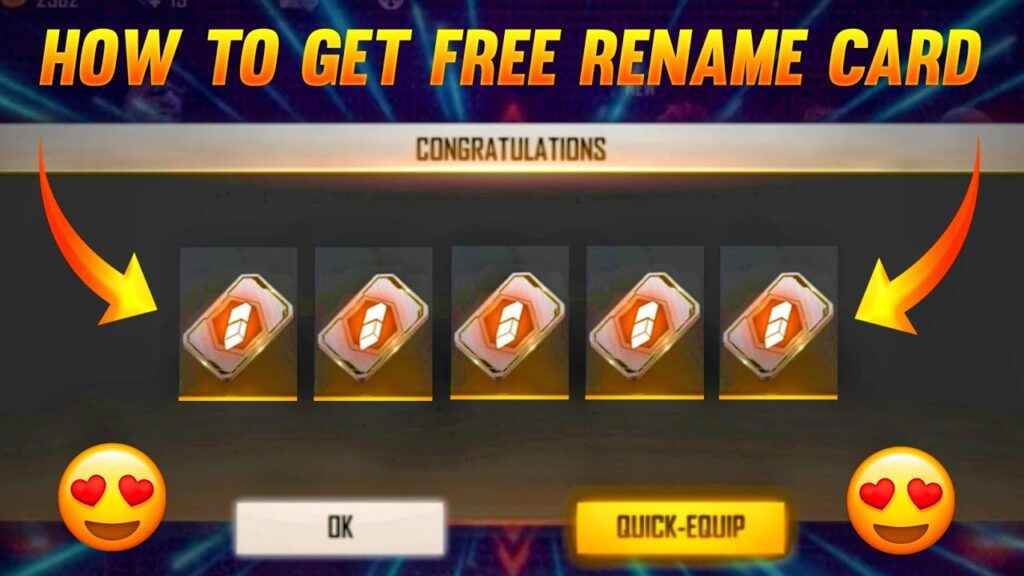
In Garena Free Fire, players need to spend 399 diamonds which is also known as in-game currency to change their names. Getting diamonds in free fire is not easy for everyone because you will need to spend real money for it. Here is the solution for those that are searching for Name Change Card in Garena Free Fire.
In Garena Free Fire, if you are a free fire player and want to change the name then you can do this by spending a small number of diamonds that will not be going tough. For this, the players need to have a name change card free fire.
At the time of regional battle royale events, this card was offered by the developers to free fire players. This regional battle royale event happened a few months ago, after that this event has not been held yet. There is the only way that you will need to spend in-game currency to spend for a name change card. You will need to spend 39 diamonds along with 200 guild tokens.
This way will be going much more affordable than changing the name by spending 399 diamonds. If you are one of them who are looking to change their name by name change card then you need to read the given steps below. I have provided a step-by-step guide so that you can easily understand it.
Step-by-Step Guide to Obtain Free Fire Name change card
Follow the given steps to obtain a name change card in Garena Free Fire.
Step-1 you need to open the Garena Free fire application on your device.
Step-2 now you will need to open your in-game store that is supported with every premium in-game item.
Step-3 click on the exchange option.
Step-4 in this step, you will need to select the guild token option that will appear on the screen.
Step-5 Now you will see all the premium items that you can exchange by in-game or real currency.
Step-6 you will have to choose the name change card in all the given items.
Step-7 Click on the name change card then clicks on the exchange button.
Step-8 when you do this then the dialogue box will appear on the screen in which they ask you for confirmation.
Step-9 you need to confirm it then you will get the name change card by exchanging diamonds and guild tokens.
Steps to change the name
Step-1 Open the free fire application then click on the profile icon.
Step-2 now you will get to see the name change pop-up on the screen that you need to click.
Step-3 enter you name that you want to use.
Step-4 Click on the option that you will get on the free fire name change card.
Step-5 now the name will be changed after doing all these steps.
These are the simplest step-by-step guide by which you can obtain the name change card free fire and can get the free fire name change.
